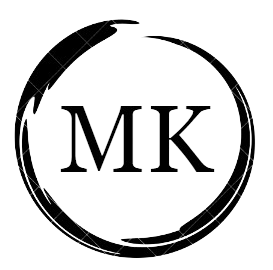Optimize Your Alteryx Experience: Leveraging Automated Alerts for Workflow Failures
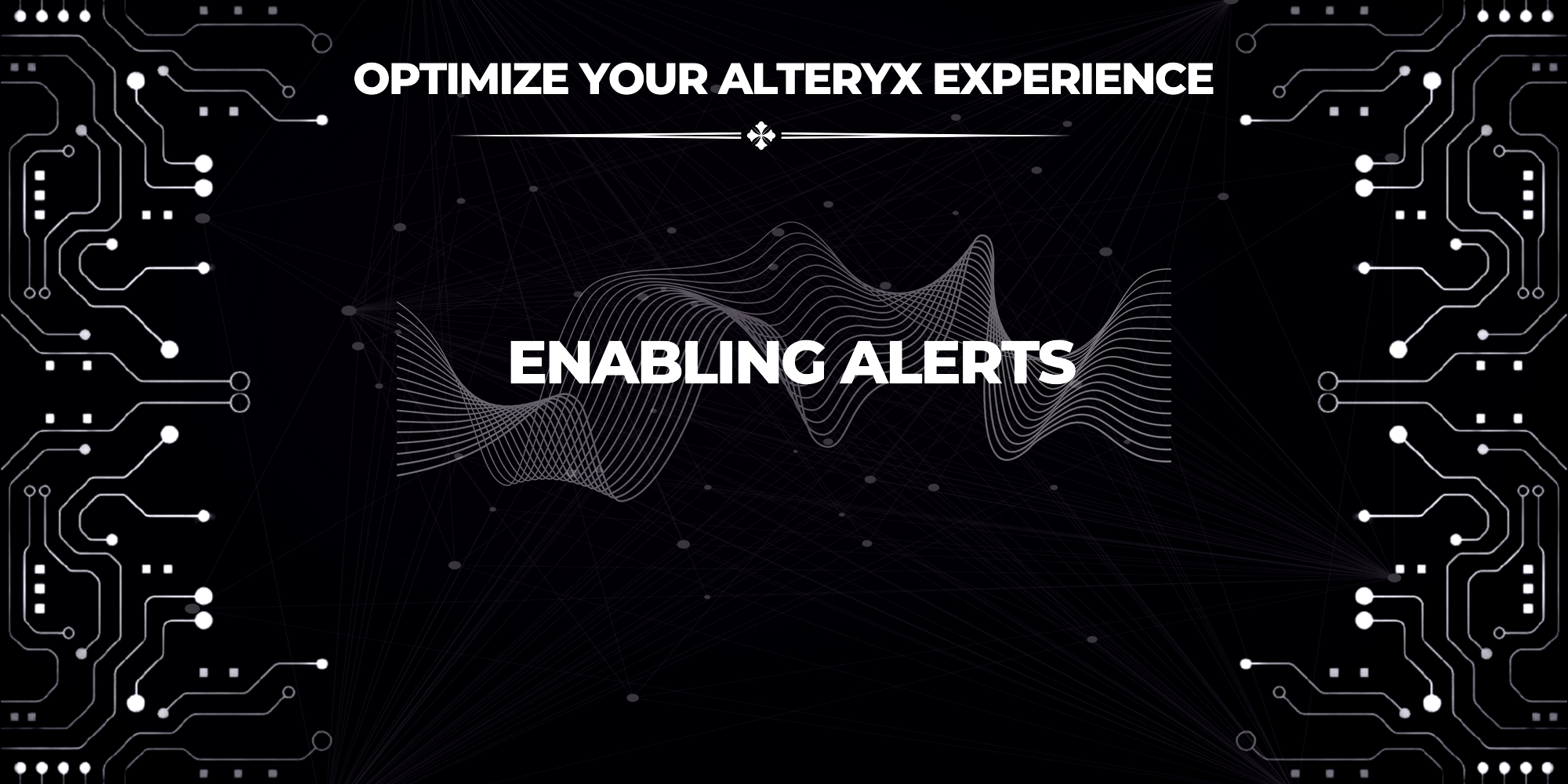
Welcome to the edition 'Optimize Your Alteryx Experience', crafted for professionals like you who rely on Alteryx in their day-to-day work. Throughout this series, I'll serve as your trusted guide, unveiling tips and tricks tailored to enhance your proficiency with Alteryx.
In today's tutorial, we're delving into a fundamental aspect of Alteryx workflow management: Enabling Alerts
Why invest time in setting up Alerts for Workflow Failure?
Imagine a scenario where your organization's workflows are published on a server alongside numerous other processes, each serving critical functions such as updating dashboards and generating reports for stakeholders. Now, picture a situation where one of these workflows encounters an error, causing data updates to cease without anyone noticing. You only realise that when a key stakeholder reaches out, concerned about outdated data on a dashboard.
This is where alerts in Alteryx prove invaluable. By proactively notifying you of workflow failures, they prevent such situations from escalating and ensure uninterrupted operations within your team. Investing a bit of time upfront to set up these alerts can save you from potentially costly oversights and maintain the reliability of your workflows.
How to set up Alerts in Alteryx?
1). In the workflow configuration window, go to Events.
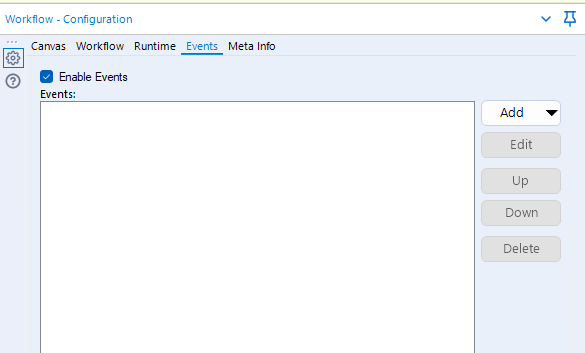
2). Click on Add, send Email.
3). In the dropdown 'Run Event When', select 'After Run with Errors'.
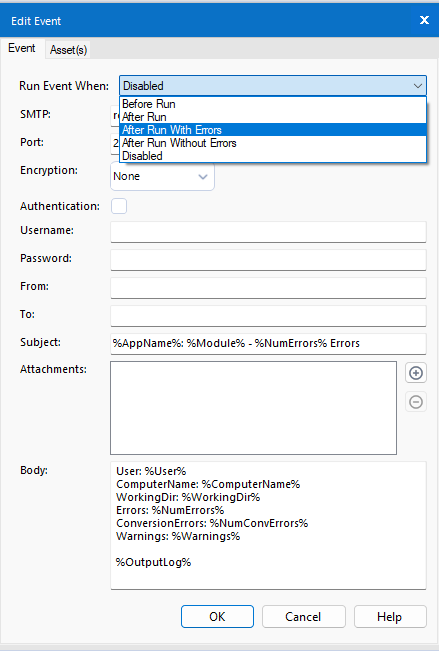
4). Add the details, like SMTP, Port, From, and To. Optionally you can modify the subject line and the body.
5). Click OK.
That's it, a two-minute job will prevent you from being blindsided by unnoticed workflow failures ensuring seamless operations and peace of mind for your team.
You can set up these events as a default in your Workflow Templates to save you the effort of configuring them each time. If you don't know what are workflow templates, you can read all about them here: https://www.medhakhurana.com/optimize-your-alteryx-experience-harnessing-the-power-of-workflow-templates/
Lastly, ensure that you enable events only when you are ready to publish on the server. While developing your workflows, disable the events by unchecking the checkbox.
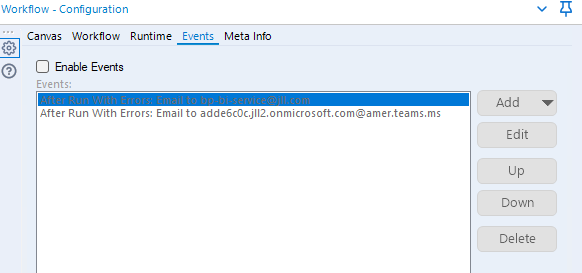
I hope you found this useful. Feel free to give a shout-out if you do end up setting up alerts for your Alteryx Workflows after reading this blog.
Stay tuned for more invaluable tips and tricks in the "Optimize Your Alteryx Experience" series. Until next time, happy analyzing! 🤓